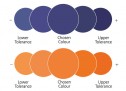Printing dictionary – Resolution

We want your files to print without fuss and look like you meant them to, there are a small number of orders where the artwork isn’t quite right for printing so we contact the customer to try and explain the problem. There are a couple of printing terms we use when sending e-mails and we thought it would be helpful each Friday to explain what they mean and how it can affect your print.
This week we’re looking at Resolution
Resolution:
We’re not talking about new year’s resolutions, in printing resolution describes the quality of an image. every printer or screen makes the image you see out of rows and rows of dots known as pixels, these pixels make up your image in a similar way to a mosaic made from small tiles, the smaller the tiles, the more detail, the larger the tile, the less detail.
Resolution is measured in ‘dpi’ literally being the number of dots per square inch, the higher the number, the more packed together the dots, the sharper the image, the lower the number, the fuzzier the image.
So why does something look ok on screen but not in print?
Monitors display using dots of light, usually 72dpi in resolution, the light blurs together appearing to give a good resolution. Images created for websites are often created to be 72dpi as this creates an image that loads up quicker than a high resolution image while still looking good on screen.
If we try to print this 72dpi image the dots of ink on the page are spread out too much which is why the image appears blurred.
Why can’t I just change the resolution in Photoshop?
Photoshop and similar software do have the option to change the resolution of artwork, however this shrinks the pixels so that the required number fit within the square inch, this in turn shrinks the image, a bit like print on a balloon.
We need the resolution to be 300dpi when your artwork is sized to match the print size you’ve ordered.
When we enlarge your artwork to fit the print size, it’ll be back at the original resolution.
How can I make sure artwork is high resolution?
Some software such as Photoshop allow you to set the resolution when you’re setting up the page size, once this is set it can’t be changed.
Some software assumes a high resolution until you save the design, keeping the quality or file size settings at their highest makes it more likely that the file will be high resolution, to create a smaller file size some software lowers the resolution.
We check every order to ensure technical issues such as resolution doesn’t affect your print, if there are any issues we’ll let you know.
If you’re using one of our online designs all the above has been taken care of for you,