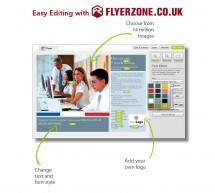Getting the best results from your supplied booklet files
How to supply files for booklets The supply for booklets has a few more things to be aware of than leaflets / flyers, the basics of which we'll cover here. The Flyerzone team are always on hand if you get stuck. The main differences are; Bleed: Unlike flyers, booklets require 3mm bleed on each edge, the quickest and simplest way of adding this to your artwork is simply take your A4 or A5 page size and make ...
Read more ›