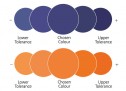How to supply perfect files: Part 3
We want the same thing you do â for your files to print without fuss and as you intended them to print. In this post we are going to explain how to get the most from text and images.
Text
When working with small text itâs best not to use colours which contain more than one ink. All printing presses have a tiny variation in the positioning of the different colour printing plates. Itâs fine to use coloured text in headlines or type above, say, 10 point, but below that the blurring may be noticeable and wonât look too hot. The same thing happens when you knock white text out of a coloured background made from more than one ink.

We really advise against setting text in a bitmap application like Photoshop â the text will not be nearly as clear as if it were vector text from Illustrator or Freehand, say. Also, Photoshop by default does not apply any trapping, and thus the chances of mis-registration are increased.
Images
Consider the final size your image will be used at. Photographs should be 300-350dpi at the size you are going to use them. Thereâs no point taking a postage stamp at 300dpi and then blowing it up to a A4 size. Conversely, photographs at more than 300dpi will have little or no effect on the actual printed quality and will unnecessarily increase file size and processing time.
All images should be converted to CMYK, and saved as TIFF or JPEG files.